Installation
How to Install & Set Up World Gate TV on Windows PC/Laptop
Welcome to the World Gate Network family!
Setting up World Gate TV on your Windows PC or laptop is simple and allows you to enjoy seamless streaming on a bigger screen. Follow this step-by-step guide to install and configure the IPTV player for smooth access to live TV, movies, and shows.
Since there is no official World Gate TV app for Windows, you’ll need an IPTV player. We recommend using IPTV Smarters Player which is reliable and easy to use.
Install and Set up World Gate TV
Open the the google chrome or any browser you use and click on the below link to download the IPTV Smarter App.
After clicking on the download link wait for a few seconds it will start downloading the App.
Once the App is downloaded Install it.
Once the Installation is completed open it.
- When you open the IPTV Smarters app, a Terms of Use window will appear on your screen. Scroll down and click Accept to proceed.
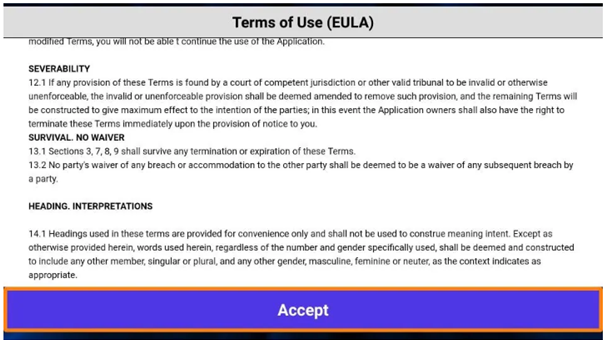
- You’ll now see a screen with multiple sign-in options. Select Xtreme Codes API” to proceed.
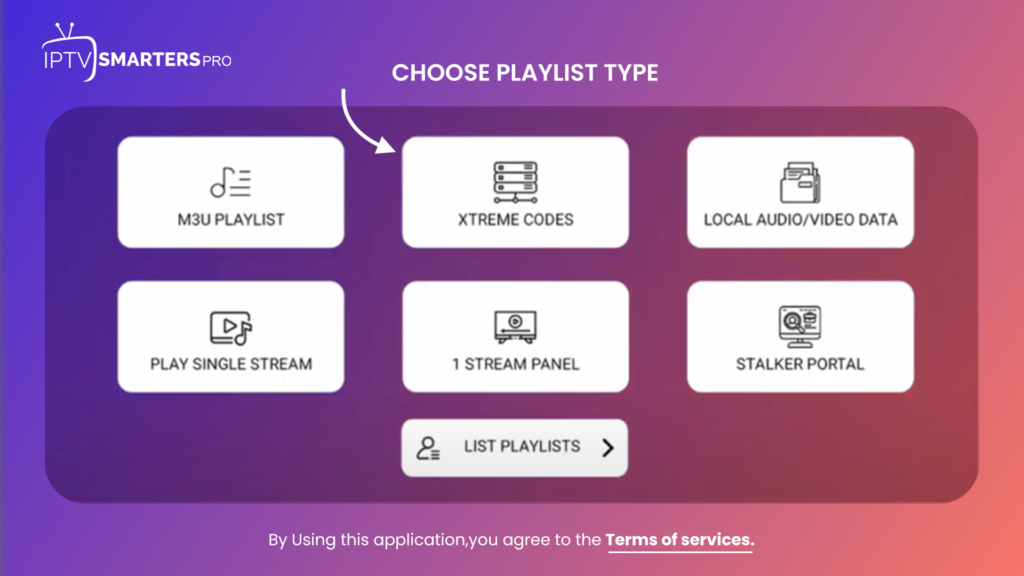
- On this screen, you’ll need to enter the login credentials provided to you when you purchased your subscription.
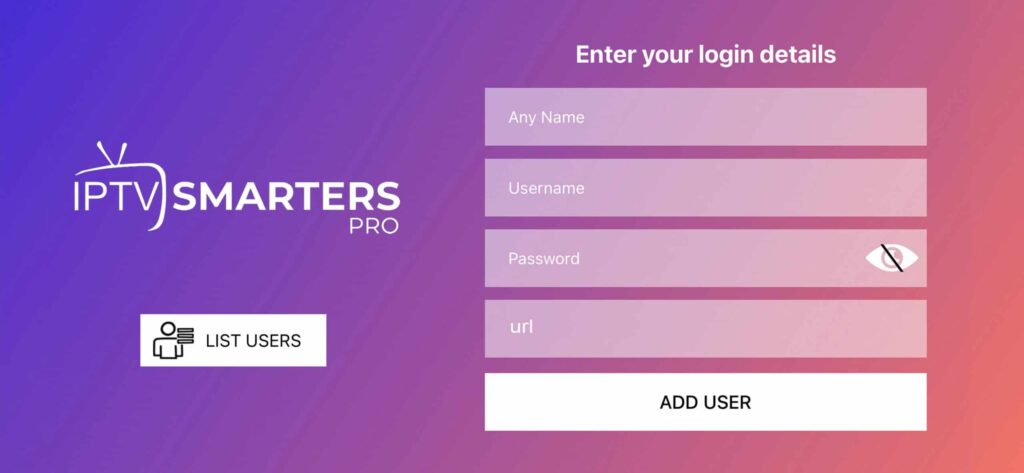
Fill in the following fields:
- Any Name: Choose any name for your profile.
- Username: Enter the username from your subscription details.
- Password: Enter the corresponding password.
- Portal URL: Use the portal URL provided in your login info.
After entering the details, click Add User to continue.
- Now the Playlist will be added, you have to Download each Section Manually, Hover to Live TV, Movies, Series, and Press OK to Download the content.
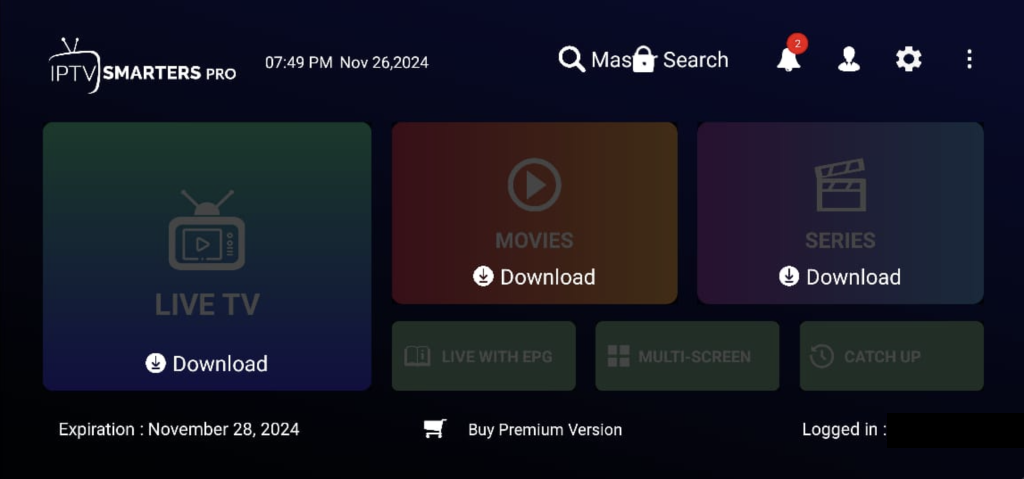
- Once the Content is Downloaded you will be able to access it, so go to Live TV, Movies, or Series.

- Now Highlight any Channel that you want to Stream and hit the OK button to Start Streaming.
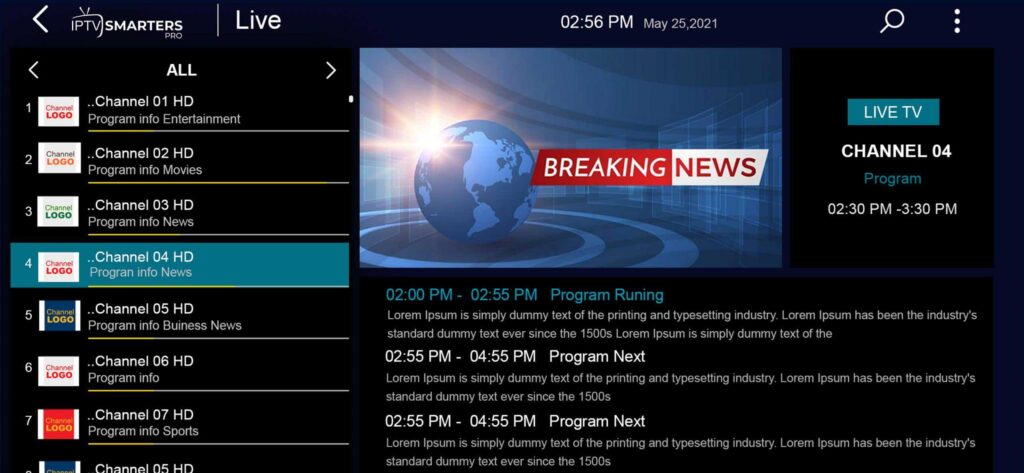
- Now You can hover over the screen and press “OK” again to switch to full screen.

Please note that usernames and passwords are case-sensitive. Make sure to enter the login credentials exactly as provided in your email—without making any changes.
We hope this guide has helped you successfully set up and enjoy our IPTV service. With access to over 20,000+ live TV channels and 60,000+ movies and series, World Gate Network is proud to deliver one of the most reliable and feature-rich IPTV experiences worldwide.
